

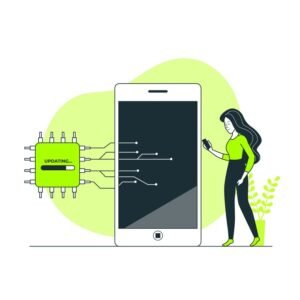
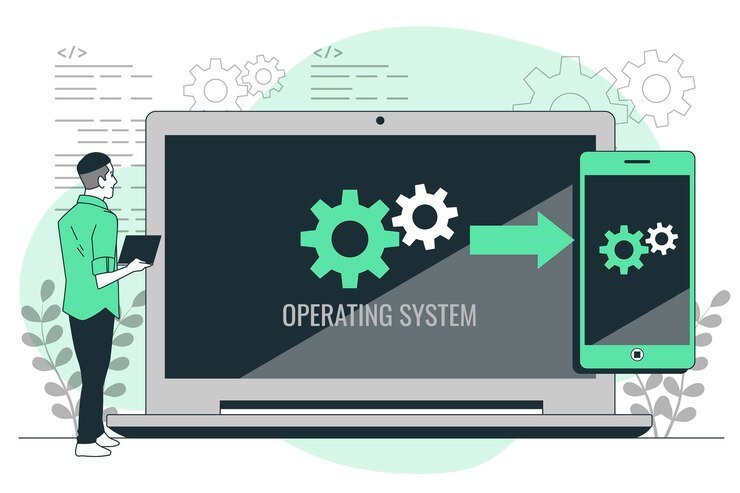
In the realm of technology, particularly in software and hardware contexts, “update” and “upgrade” are two terms often used interchangeably, but they actually refer to distinct processes.


In summary, updates are like small improvements that happen often, while upgrades are like getting a big, improved version. Both help keep your tech in good shape and make sure you have the latest and best features.