


Upgrading a database typically involves updating the database management system (DBMS) software to a newer version or migrating the data to a different database platform. Here are some general steps to upgrade a database:
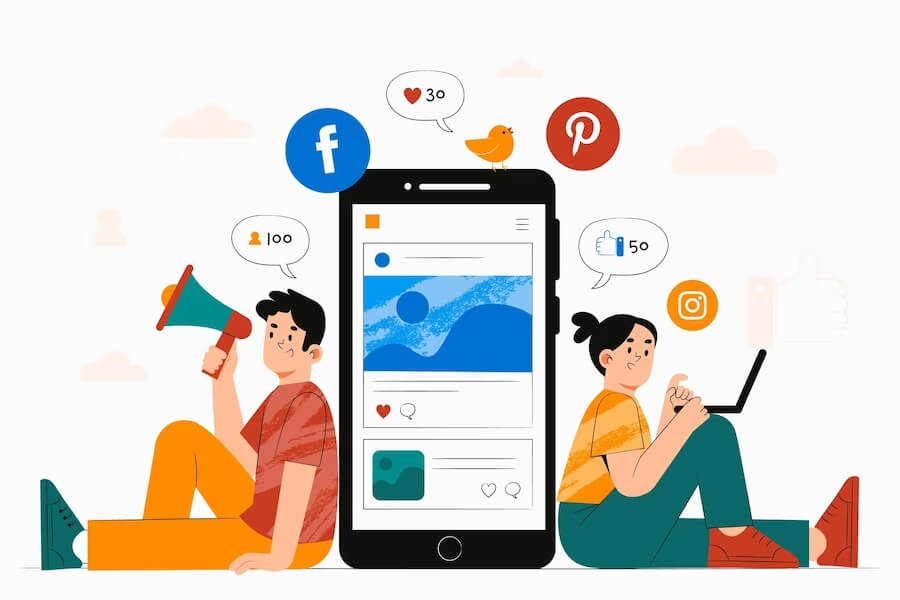



Keep a close eye on the performance of the upgraded database after the completion of the upgrade process. Monitoring helps in identifying and addressing any performance issues that may arise post-upgrade.
Document the entire upgrade process for future reference. Additionally, perform any post-upgrade tasks recommended by the vendor or specific to your environment to ensure the stability and optimal functioning of the upgraded database.
Remember, the specific steps and nuances of a database upgrade may vary depending on the DBMS being used (e.g., MySQL, PostgreSQL, Oracle, SQL Server) and the versions involved. Always refer to the official documentation provided by the database vendor for precise and tailored instructions for your upgrade scenario. Consulting with a database administrator or an expert can also be beneficial, especially for critical systems or if you’re unfamiliar with the upgrade process.